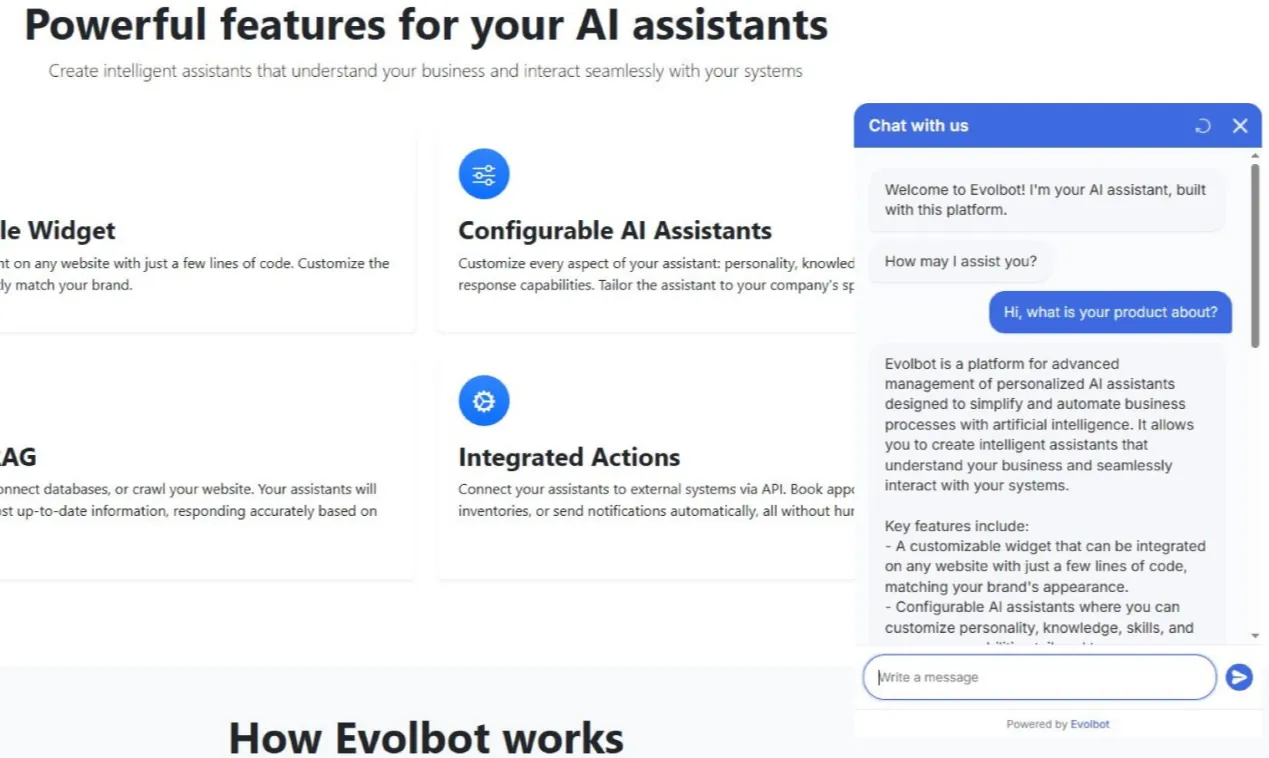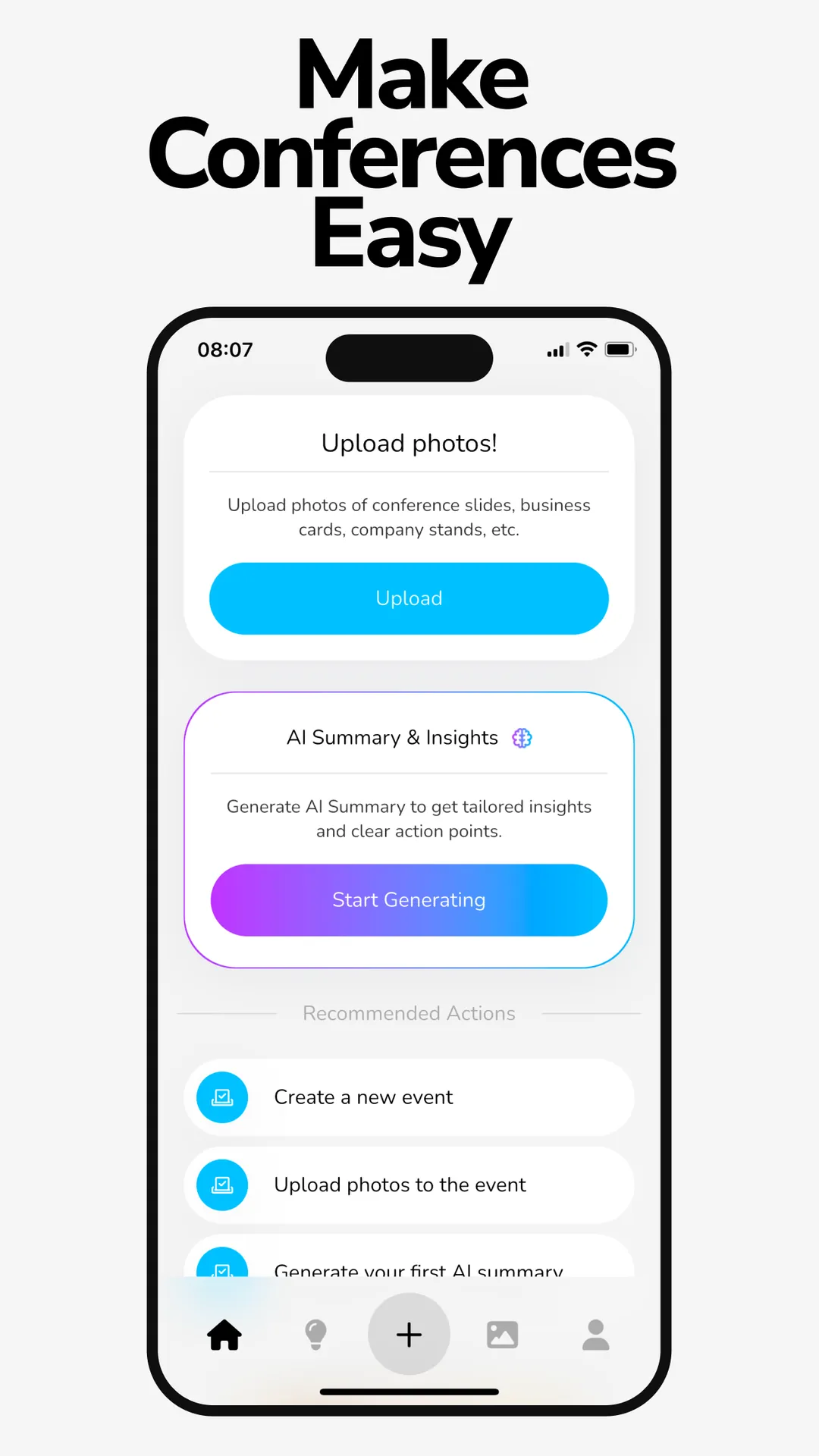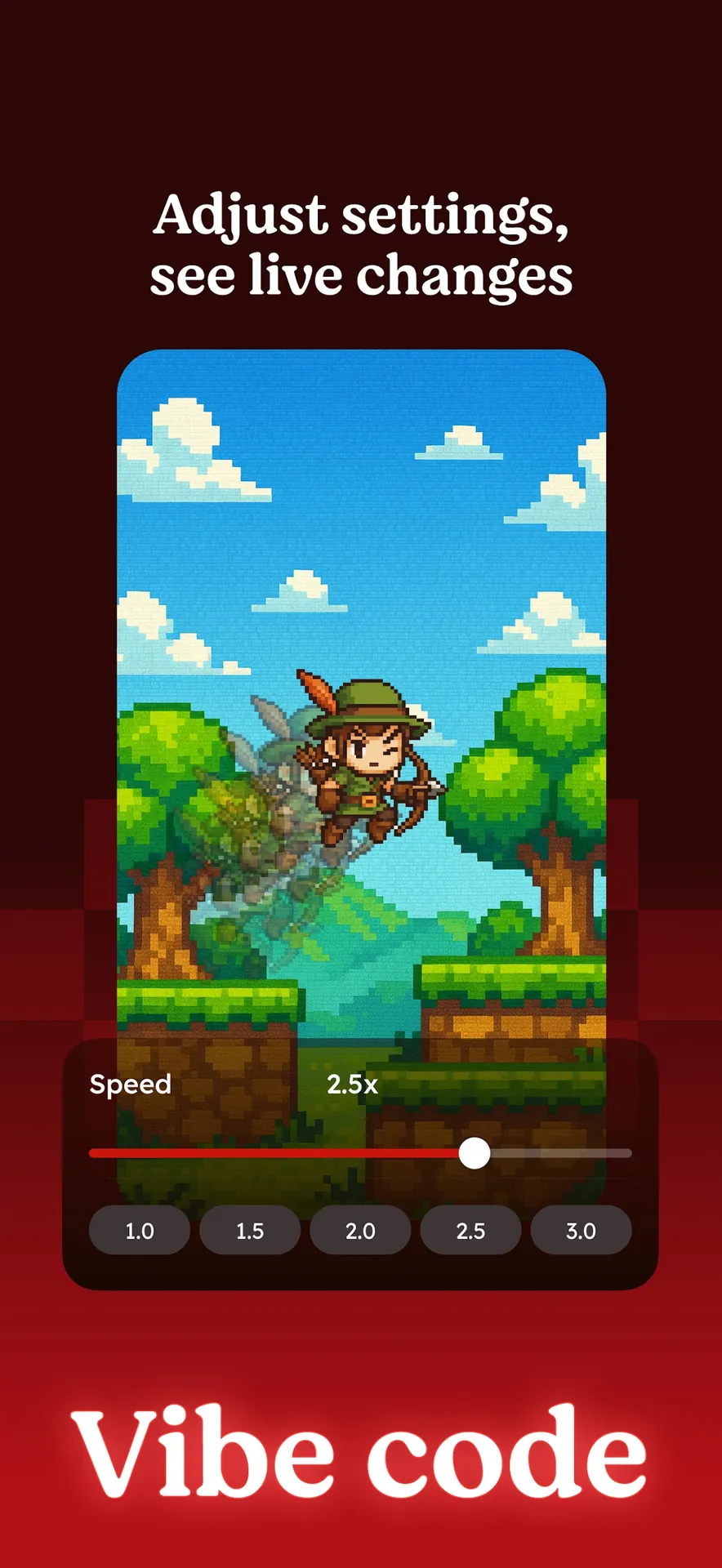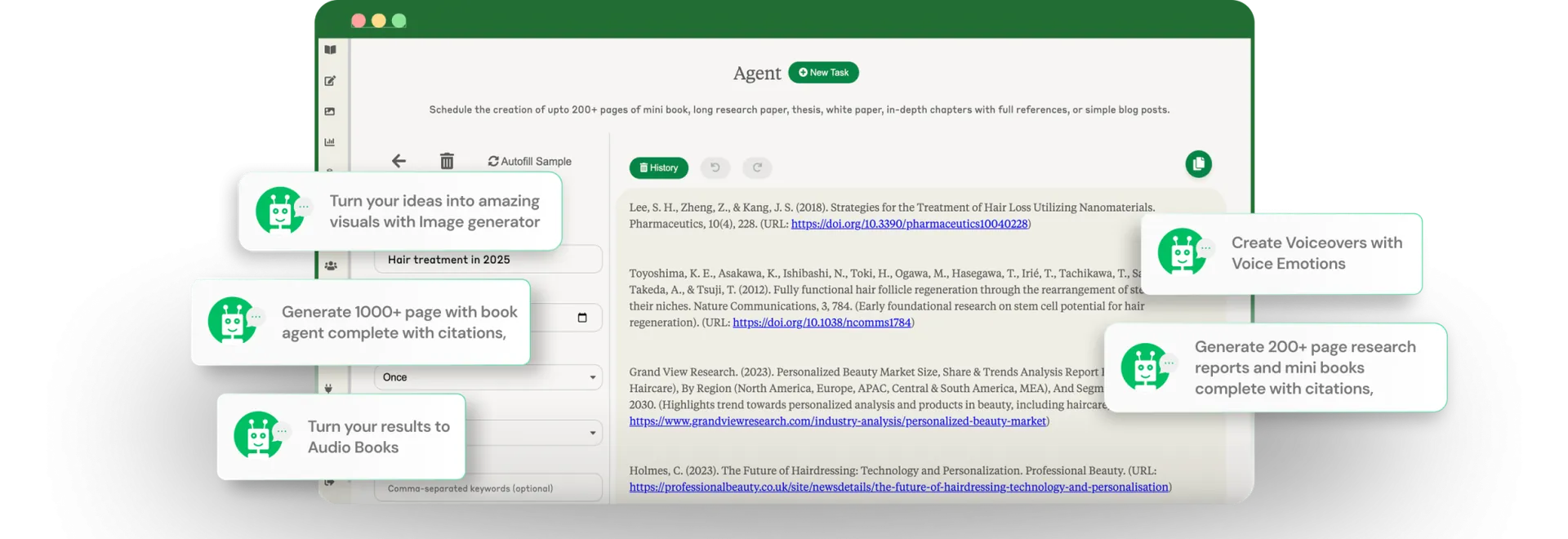Type Faster with Your Voice. Harker is a minimal and stylish speech-to-text widget for your desktop, designed to deliver the fastest way from thought to text. Secure, offline, and always ready, Harker transforms the way you interact with your Mac by letting you speak anyw...
Harker
Type Faster with Your Voice. Secure, offline, and always ready.
Overview
Product Images
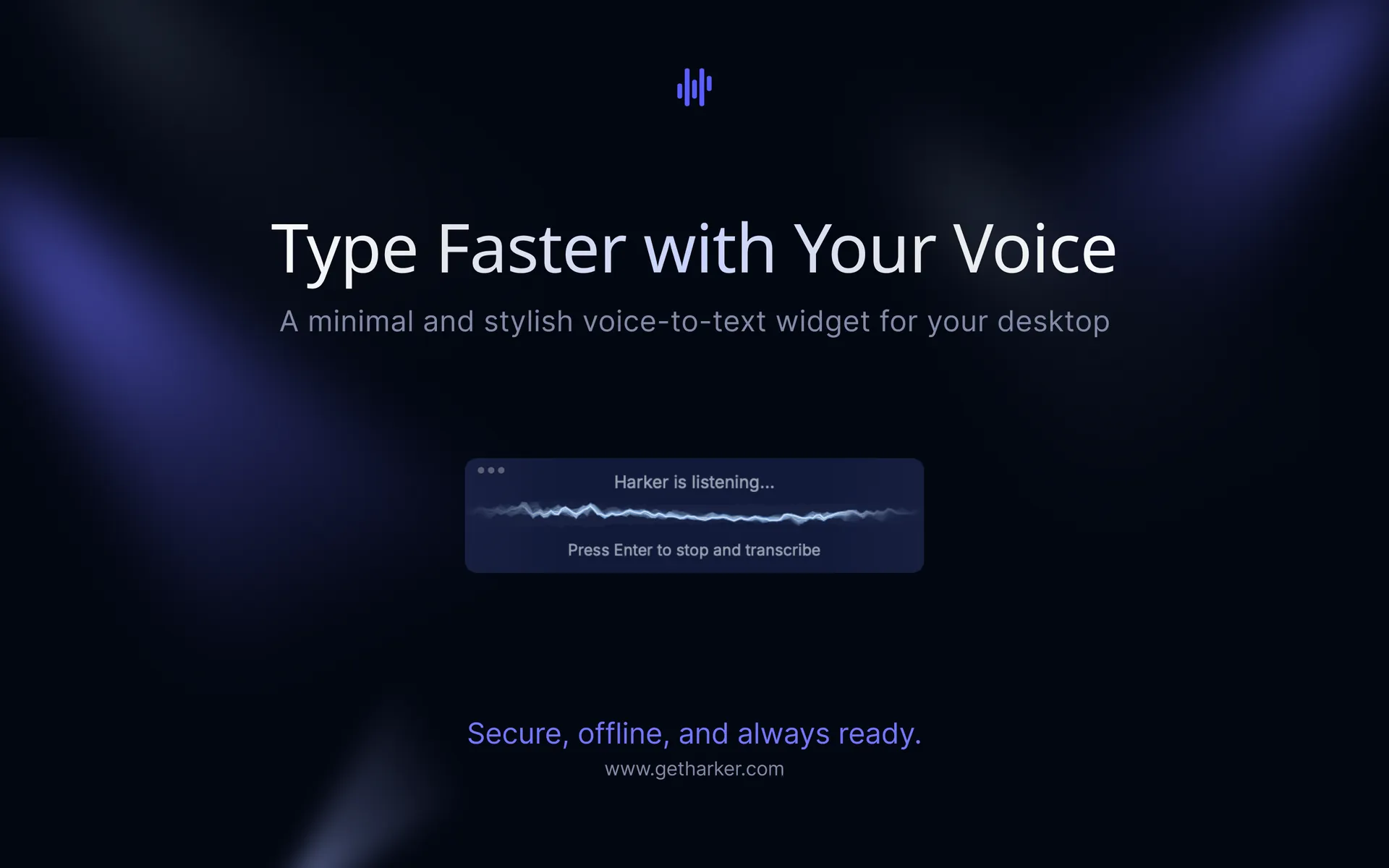
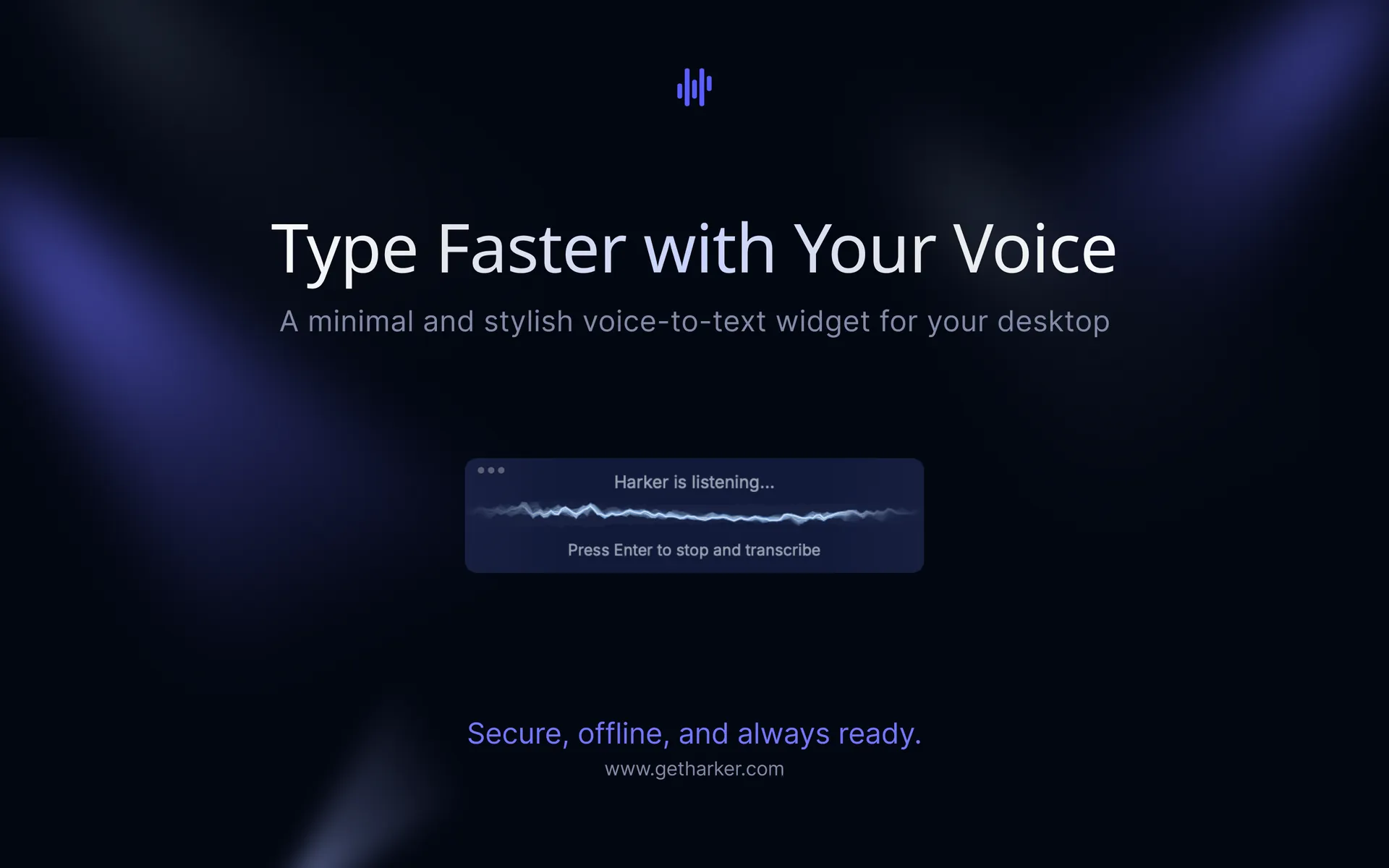



Video Demo
About Harker
Type Faster with Your Voice.
Harker is a minimal and stylish speech-to-text widget for your desktop, designed to deliver the fastest way from thought to text.
Secure, offline, and always ready, Harker transforms the way you interact with your Mac by letting you speak anywhere you'd normally type. Whether it’s chatting with AI, composing emails, or taking notes.
Built for fast thinkers who want their ideas to flow as quickly as they speak.
Key Benefits
- Blazing Fast: Harker is always available and opens instantly with a keyboard shortcut, ensuring no lag between thought and text.
- Private by Design: All processing happens locally on your device—your data never leaves your computer. Harker is built with privacy at its core.
- Works Anywhere: Use Harker seamlessly across all your apps and any text field on your Mac, for uninterrupted productivity.
- Multilingual Support: Communicate in over 50 languages with high accuracy, making Harker a versatile tool for users around the globe.
- Simple and Lightweight: Minimal resource usage means Harker won’t slow down your Mac. It stays invisible until you need it, keeping your workspace clutter-free.
- Offline Capability: Harker works entirely offline with an embedded transcription model, so you never need an internet connection for voice-to-text conversion.
Seamless Voice Productivity
Typing is slow. Talking is natural. Harker bridges the gap by letting you speak anywhere you’d normally type, streamlining your workflow and making idea capture instantaneous. Whether you’re drafting quick notes, composing detailed emails, or engaging in chats with AI, Harker is your go-to tool for fast, natural text entry.
- Global Shortcut Activation: Launch Harker instantly from any app with a single keyboard shortcut. It’s always just a keystroke away, ready whenever inspiration strikes.
- Smart Auto-Paste: Harker not only transcribes your speech but also automatically pastes it into the active text field, saving you time and clicks.
- Minimal and Stylish: With a clean, unobtrusive design, Harker remains hidden until you call it, ensuring your desktop stays organized and distraction-free.
- Perfect for Conversational AI: Harker is ideal for speaking your prompts instead of typing them when chatting with AI, enabling a more fluid and natural interaction.
How Harker Works
Harker is designed for simplicity and speed. With a single keyboard shortcut, you can activate the widget from any app. Harker listens and transcribes your words, then automatically pastes the text into your current text field.
All processing happens locally, so your data remains private and secure at all times.
Built for Fast Thinkers
Harker empowers users who want to capture their thoughts as quickly as they come. It’s the fastest way from thought to text, always ready to keep up with your ideas. Whether you’re a professional, a student, or anyone who values productivity, Harker fits seamlessly into your workflow.
Compatibility and Availability
- Platform: Available now for macOS (M-series). Windows support is coming soon.
- Language Support: Supports 50+ languages with high transcription accuracy.
- Resource Efficiency: Minimal impact on system resources ensures smooth performance on your Mac.
Key Features
- Works Anywhere
- Private by Design
- Simple and Lightweight
.webp)
.webp)
.webp?alt=media&token=6f25be73-3b47-4f15-9bda-00b6aba4a30c)