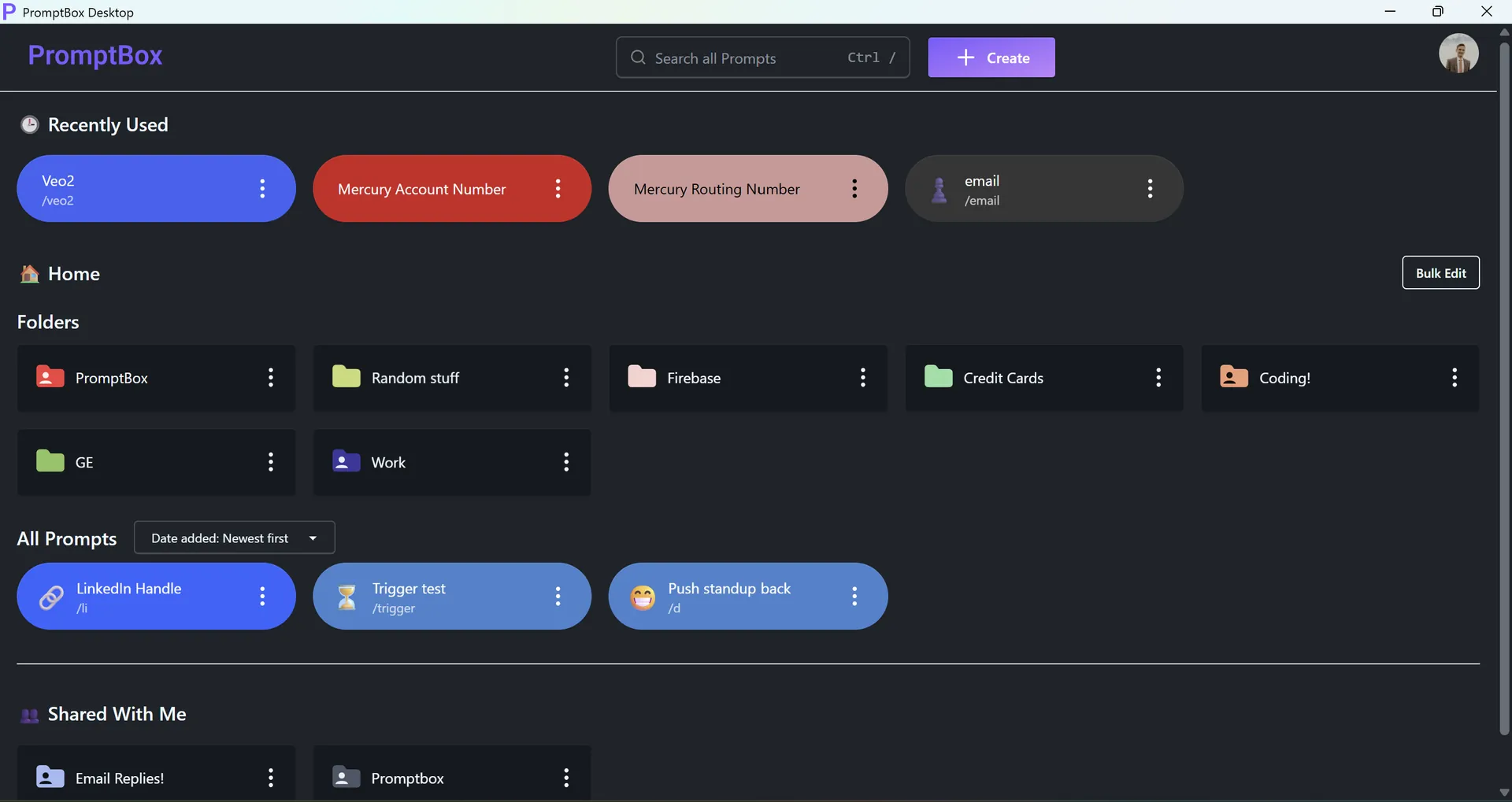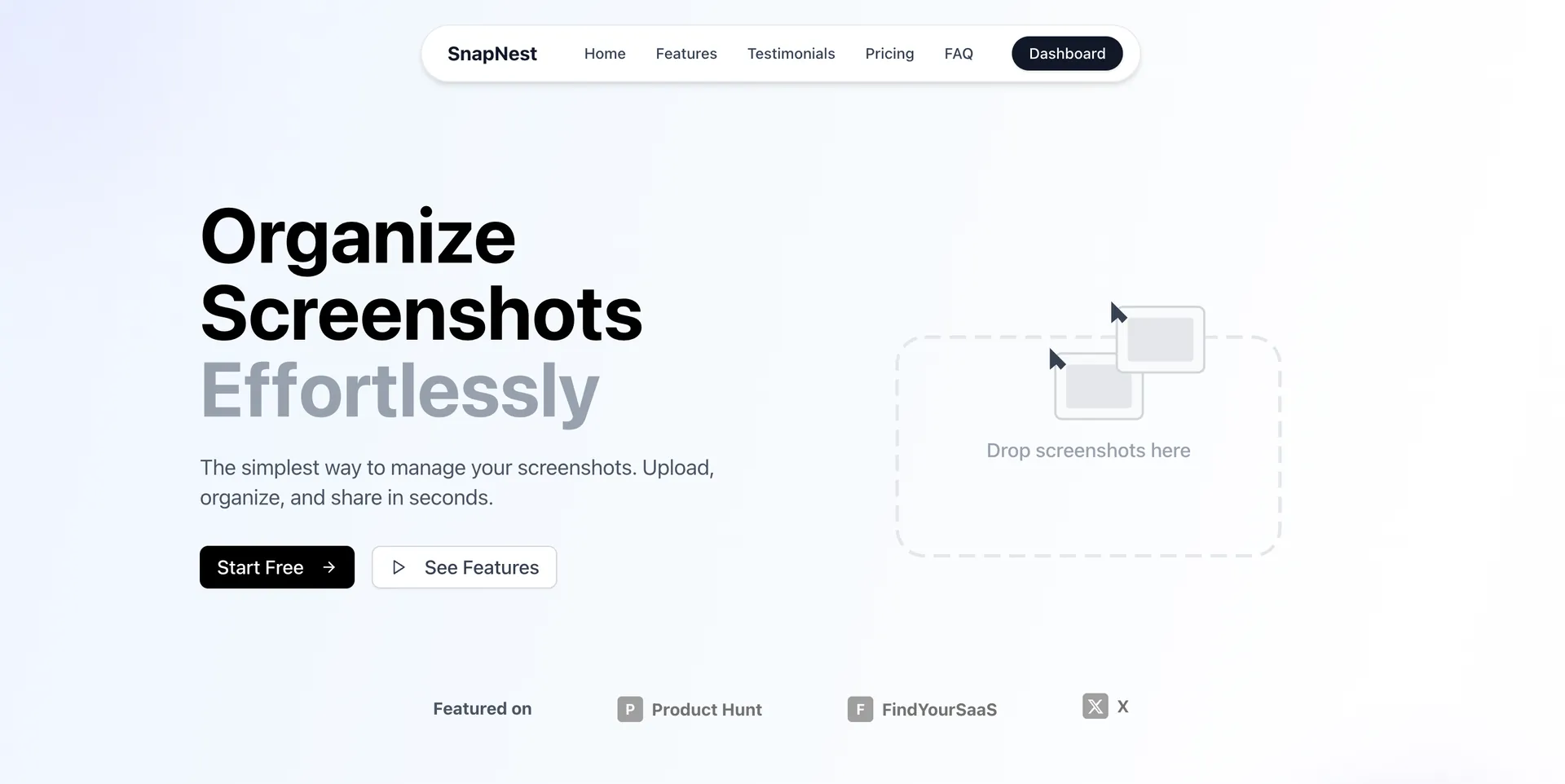UPDF is a powerful, cross-platform PDF editor that enables you to easily edit, annotate, convert, organize, protect, and manage PDFs on Windows, macOS, iOS, and Android devices. With an intuitive interface and robust features, UPDF streamlines all your PDF workflows in one solution.
UPDF - AI PDF Editor All Platforms for Individuals
AI chat with PDF, edit, annotate, convert PDFs and do more with UPDF across desktop and mobile in on
Overview
Product Images
.webp)
.webp)











Video Demo
About UPDF - AI PDF Editor All Platforms for Individuals
UPDF is a comprehensive PDF solution available on Windows, macOS, iOS, and Android, designed to streamline all your PDF tasks with powerful and intuitive tools.
Key Features
Edit PDF Content Easily
- Edit any text in your PDF: change fonts, colors, and sizes
- Add, crop, rotate, replace, extract, or delete images
- Edit or insert hyperlinks, watermarks, headers, footers, and backgrounds
- Crop pages to custom sizes
- Create and fill out forms, including digital signatures
Editing features are available on both desktop and mobile devices.
Convert PDF to Multiple Formats
- Convert PDFs offline to Word, Excel, PowerPoint, Image (PNG, JPG, TIFF, GIF), HTML, Text, CSV, XML, PDF/A, and more
- Choose to convert the entire document or specific page ranges without losing formatting
Advanced OCR (Optical Character Recognition)
- AI-powered OCR supports over 38 languages, converting scanned documents and image-based PDFs into searchable and editable files
- (Note: OCR is unavailable in the Mac App Store version and on Intel-chip Macs)
Powerful Annotation Tools
- Highlight, strikethrough, underline, draw with pencil, and add shapes, stamps, stickers, attachments, and signatures
- All annotations are gathered in an exportable annotation list
- Includes measurement tools for distance, perimeter, and area
Organize PDF Pages
- Insert, replace, extract, split, rotate, delete, or reorder PDF pages with ease
Robust Security
- Protect your PDFs with open and permission passwords to control access, copying, printing, and editing
- Redact sensitive information or add watermarks for copyright and confidentiality
Form Creation & Filling
- Create interactive PDF forms (text fields, check boxes, radio buttons, drop lists, list boxes, image fields, date fields, digital signature fields)
- Fill forms and add digital signatures easily
Compare PDFs
- Compare two PDF files side by side to quickly spot differences
Full-Featured on Mobile (iOS & Android)
- Edit text and images, annotate, scan to PDF, organize pages, view various document formats, search, copy, share, and secure PDFs from your mobile device
AI Chat with PDF (Sold Separately)
- Use AI to summarize, translate, chat with your PDF, and instantly generate mind maps for quick comprehension
Key Features
- Edit text, images, links in PDF
- Convert PDF to other formats
- Annotate PDFs
- OCR PDFs to recognize text
- Organize PDF pages
- 10GB cloud storage
.webp)

 (1).webp)
.webp)
.webp)
.webp?alt=media&token=bb11dbd5-5577-4207-b62e-d536d5caab8b)